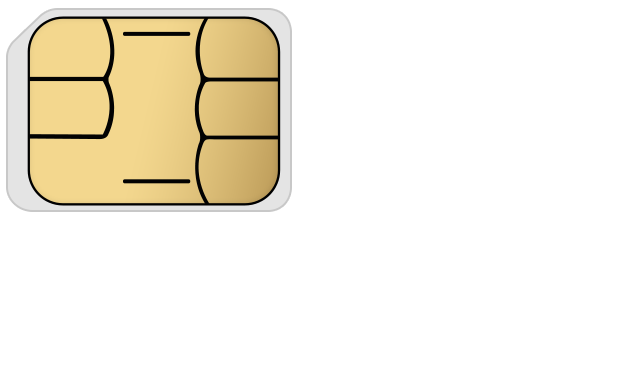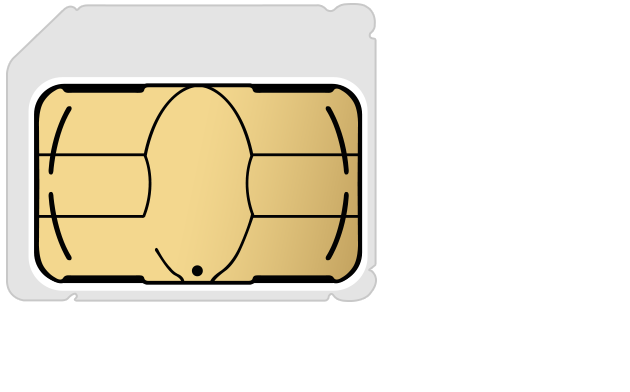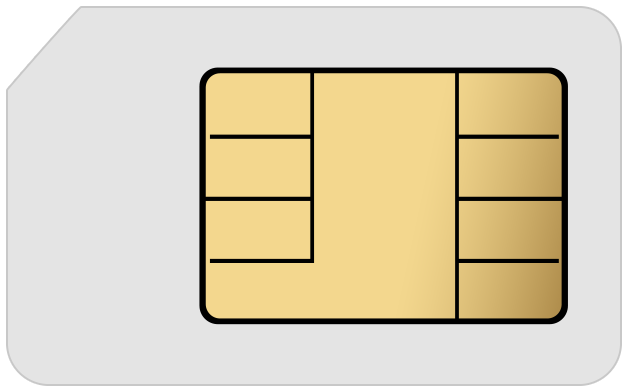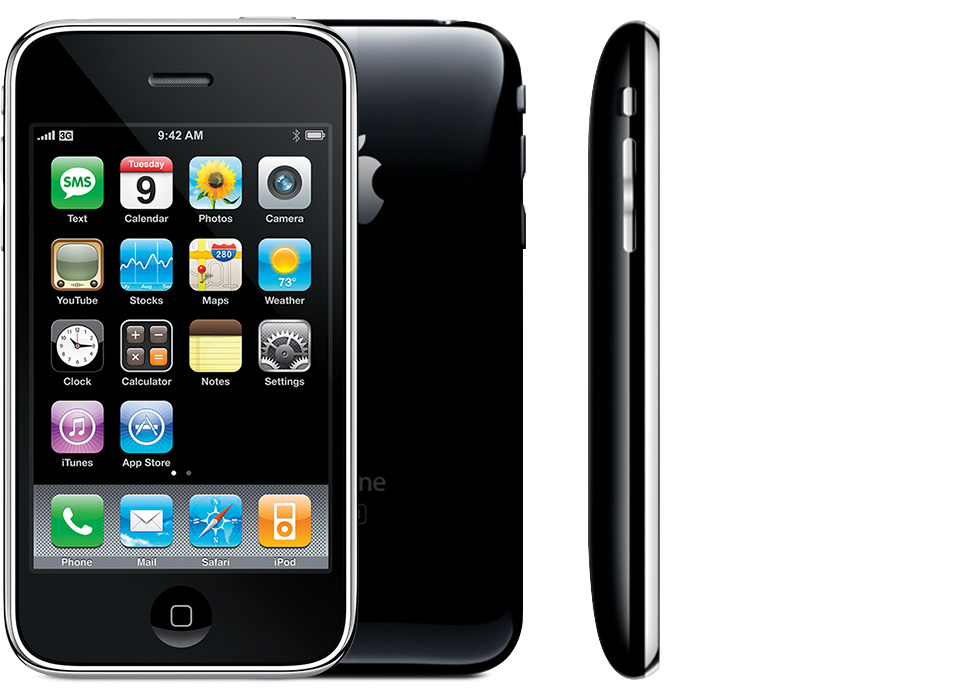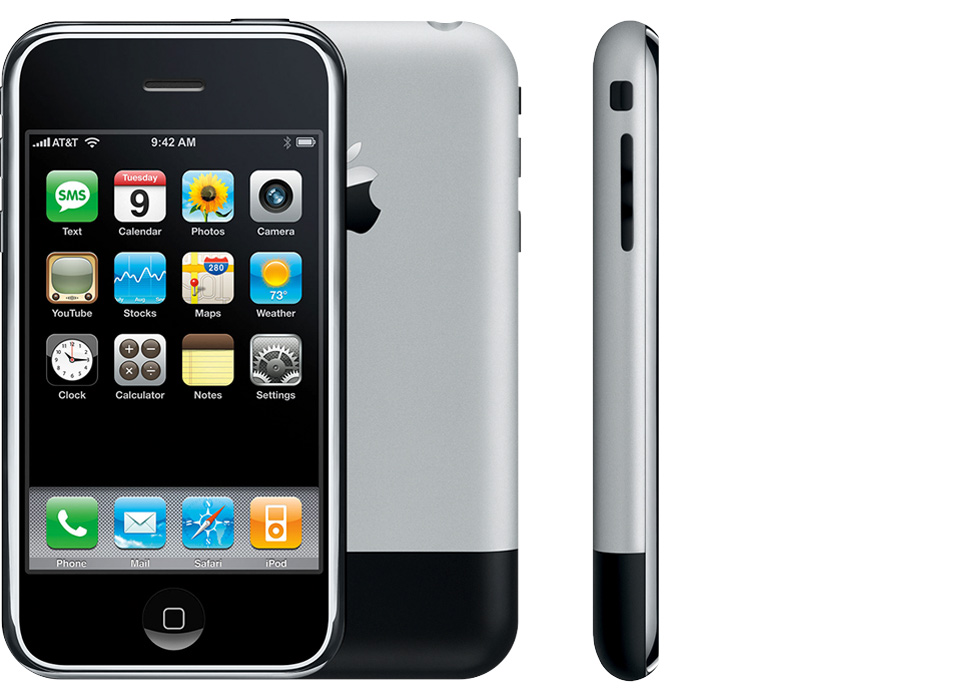iPhone 6s
Year introduced: 2015
Capacity: 16, 64, and 128 GB
Colors: Space gray, silver, gold, rose gold
Model number on the back cover: A1633, A1688, A1700
Details: The display is 4.7 inches (diagonal). The glass front is flat with curved edges. The back is anodized aluminum with a laser-etched "S". The Sleep/Wake button is on the right side of the device. The Home button has Touch ID. There's a True Tone LED flash on the back and a SIM tray on the right side that holds a "fourth form factor" (4FF) nano-SIM card. The IMEI is etched on the SIM tray.


iPhone 6s Plus
Year introduced: 2015
Capacity: 16, 64, and 128 GB
Colors: Space gray, silver, gold, rose gold
Model number on the back cover: A1634, A1687, A1699
Details: The display is 5.5 inches (diagonal). The front is flat with curved edges and is made of glass. The back is anodized aluminum with a laser-etched "S". The Sleep/Wake button is on the right side of the device. The Home button has Touch ID. There's a True Tone LED flash on the back and a SIM tray on the right side that holds a "fourth form factor" (4FF) nano-SIM card. The IMEI is etched on the SIM tray.


iPhone 6
Year introduced: 2014
Capacity: 16, 64, and 128 GB
Colors: Space gray, silver, gold
Model number on the back cover: A1549, A1586, A1589
Details: The display is 4.7 inches (diagonal). The front is flat with curved edges and is made of glass. The back is anodized aluminum. The Sleep/Wake button is on the right side of the device. The Home button has Touch ID. There's a True Tone LED flash on the back and a SIM tray on the right side that holds a "fourth form factor" (4FF) or nano-SIM card. The IMEI is etched on the back cover.


iPhone 6 Plus
Year introduced: 2014
Capacity: 16, 64, and 128 GB
Colors: Space gray, silver, gold
Model number on the back cover: A1522, A1524, A1593
Details: The display is 5.5 inches (diagonal). The front has curved edges and is made of glass. The back is anodized aluminum. The Sleep/Wake button is on the right side of the device. The Home button has Touch ID. There's a True Tone LED flash on the back and a SIM tray on the right side that holds a "fourth form factor" (4FF) or nano-SIM card. The IMEI is etched on the back cover.
iPhone 5s
Year introduced: 2013
Capacity: 16, 32, and 64 GB
Colors: Space gray, silver, gold
Model number on the back cover: A1453, A1457, A1518, A1528,
A1530, A1533
Details: The front is flat and made of glass. The back is anodized aluminum. The Home button contains Touch ID. There's a True Tone LED flash on the back and a SIM tray on the right side that holds a "fourth form factor" (4FF) or nano-SIM card. The IMEI is etched on the back cover.
iPhone 5c
Year introduced: 2013
Capacity: 8, 16, and 32 GB
Colors: White, blue, pink, green, yellow
Model number on the back cover: A1456, A1507, A1516, A1529, A1532
Details: The front is flat and made of glass. The back is hard-coated polycarbonate (plastic). There's a SIM tray on the right side that holds a "fourth form factor" (4FF) or nano-SIM card. The IMEI is etched on the back cover.
iPhone 5
Year introduced: 2012
Capacity: 16, 32, and 64 GB
Colors: Black and white
Model number on the back cover: A1428, A1429, A1442
Details: The front is flat and made of glass. The back is anodized aluminum. There's a SIM tray on the right side that holds a "fourth form factor" (4FF) or nano-SIM card. The IMEI is etched on the back cover.
iPhone 4s
Year introduced: 2011
Capacity: 8, 16, 32, and 64 GB
Colors: Black and white
Model number on the back cover: A1431, A1387, A1387
Details: The front and back are flat and made of glass, and there's a stainless steel band around the edges. The volume up and down buttons are marked with a "+" and "-" sign. There's a SIM tray on the right side that holds a "third form factor" (3FF) micro-SIM card.
iPhone 4
Year introduced: 2010 (GSM), 2011 (CDMA)
Capacity: 8, 16, and 32 GB
Colors: Black and white
Model number on the back cover: A1349, A1332
Details: The front and back are flat and made of glass, and there's a stainless steel band around the edges. The volume up and down buttons are marked with a "+" and "-" sign. There's a SIM tray on the right side that holds a "third form factor" (3FF) micro-SIM card. The CDMA model has no SIM tray.
iPhone 3GS
Year introduced: 2009
Capacity: 8, 16, and 32 GB
Colors: Black and white
Model number on the back cover: A1325, A1303
Details: The back housing is made of plastic. The imprint on the back case is the same bright and shiny silver as the Apple logo. There's a SIM tray on the top side that holds a "second form factor" (2FF) mini-SIM. The serial number is printed on the SIM tray.
iPhone 3G
Year introduced: 2008, 2009 (China)
Capacity: 8 and 16 GB
Model number on the back cover: A1324, A1241
Details: The back housing is made of plastic. The imprint on the back of the phone is less shiny than the Apple logo above it. There's a SIM tray on the top side that holds a "second form factor" (2FF) mini-SIM. The serial number is printed on the SIM tray.
iPhone
Year introduced: 2007
Capacity: 4, 8, and 16 GB
The model number on the back case is A1203.
Details: The back housing is made of anodized aluminum. There's a SIM tray on the top side that holds a "second form factor" (2FF) mini-SIM. The serial number is etched in the back case.